DFS Replication is an easy and effective way to replicate data between servers. When changes are detected in a file, only the blocks that change are replicated. Consequently, DFS Replication works efficiently over low bandwidth connections. This makes DFS Replication an excellent option for, among other uses, replicating data from remote locations to a central office. Let’s check it out.
Adding the File Services
Role
This will
install the DFS service and management console. This needs to be done on each
replication group member.
Click, Start, right click on Computer, and select Manage.
Click, Start, right click on Computer, and select Manage.
Click Manage
Select Roles in the Console Tree and click Add Roles in the Roles Summary pane.
Click Next.
Click the check box for the File Services Role and click Next.
Click Next..
Click the check box for Distributed File System and click Next
Click the Create a namespace later… radio button and click Next
Review the proposed changes
and click Install
Review the installation
summary and click Close to end the Add Roles Wizard.
See Next post for DFS Replication Setting
.






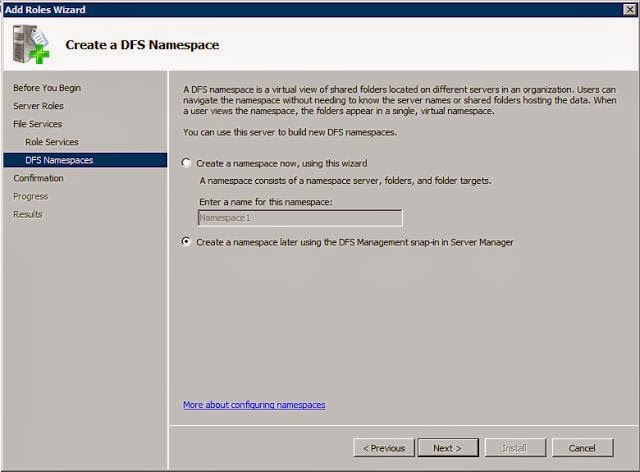


No comments:
Post a Comment